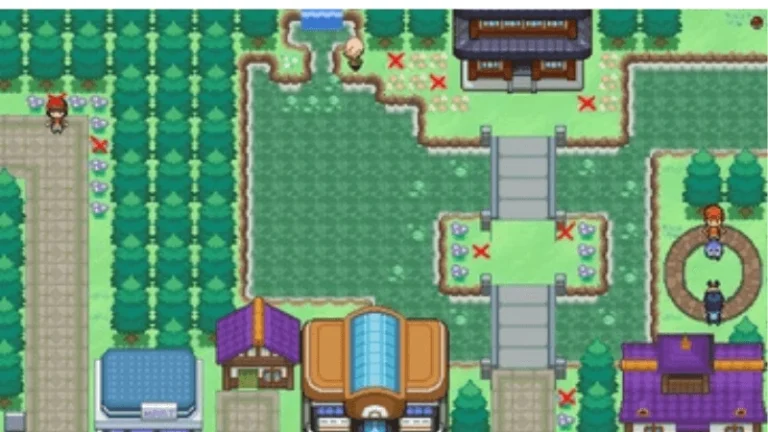Pokemon Infinite Fusion Download for Windows

| Game | Specification |
| Name | Pokemon Infinite Fusion |
| Release-Year | 2015 |
| Version | 6.3 |
| Type | Fan-made |
| Language | English |
| Device | Window |
| Based On | Pokemon Firered |
| Updated | 1 Day Ago (2025) |
It doesn’t matter if you’re a beginner to this game — downloading Pokemon Infinite Fusion for Window will never be a tough job for you. We have described the best and simplest guide just for you.
Players will have a much better and more fun experience if they play the game on their PC. It will make you enjoy the game even more. Come and play! Just dive into the world of Pokémon, start your journey, and have fun on a bigger screen. Enjoy the fusions and battles with greater visibility and excitement!
What is Pokemon Infinite Fusion?
Pokémon Infinite Fusion offers the opportunity to combine any two Pokemon to create a desired fusion. This game features custom sprites, movesets, and stats. When you know the stats of each Pokemon, you can predict what kind of fusion you will get after combining them.
This game is compatible with both Android and Windows devices. In this article, we will go over how easy it is to play Pokémon Infinite Fusion on PC. This guide will also explain the method to install Pokemon Infinite Fusion on your PC.
This game takes you to the world of Pokemon. You have multiple regions to explore. You can fuse over 175,000 Pokémon during your journey in Pokémon Infinite Fusion. Get the strongest Pokémon to encounter wild Pokemon.
Battle with Gym Leaders and Trainers, and earn rewards by completing side quests. This is more than just a game; it’s a whole universe of excitement and adventure. This game will keep players interested at all times.
How Can I Download Pokemon Infinite Fusion for Window?
You get double the pleasure if you play the game on your PC. Downloading Pokemon Infinite Fusion on Windows is easy. Just follow the easy instructions below. Make sure you follow each step precisely. Go to the reliable game website pokemoninfinitefusions.com.
- Go to the Windows download page and click the Download button for Windows.
- The game will be in ZIP file format. Right-click the file and select Extract All.
- After extracting, you will have a game folder with a file named Pokemon Infinite Fusion.exe.
- Click on it and enjoy your game on a bigger screen!
The following simple steps will allow you to obtain Pokemon Infinite Fusion for Windows The outcome will bring you greater joy and a better gaming experience.
Benefits of Playing Pokemon Infinite Fusion on PC
Playing Pokemon Infinite Fusion on PC has an opportunity of exploring new adventures on the big screen. Number of benefits. Let’s have a brief look at them:
Better Controls
Playing the game on PC enables you to have better control. Use the arrow keys for movement, and you can set any button for any control according to your convenience.
Enhanced Graphics
You will enjoy the game with larger and better graphics, which will increase your excitement to a great extent. It will urge you to play the game more often — you may even become a crazy fan of this game!
Smoother Gameplay
As we know, PCs have more power than mobile devices, so you will experience smooth gameplay on a PC. There will be no bugs or delays at all. This enhances the overall gaming experience. Regular users love to play it on PC due to its powerful performance.
Custom Settings and Add-Ons
You can set the graphics of the game to your liking. You can save the game and even add extra tools. You can also add custom sprites in the Pokemon Infinite Fusion PC version.